Search
Latest topics
Uploading and Using Keywords at GDS
2 posters
Page 1 of 1
 Uploading and Using Keywords at GDS
Uploading and Using Keywords at GDS
As you have all learned by now, each shop seems to have a little bit different process for uploading layouts to their galleries.
Most galleries have a size limit of 150KB (a few can be smaller). I re-size my files when saving from Photoshop using the "save for web" feature. This allows me to change the dimensions to 600px X 600px, and keep the file size under 150KB so that I can upload the same .jpg file to each of the galleries.
One feature that GoDigitalScrapbooking uses relates to "keywords"
You may notice during the upload process a field in most galleries for keywords. In many cases this would be the designer, name of kit, event or occasion -- something to mark your page so that others can use the "search" feature to find similar layouts for example from Halloween or the fall.
GoDigitalScrapbooking actually goes a step further and allows a wonderful tool. In the keyword field at GDS, if you place the kit's "Product Code" (this is found on the page for the kit in the store) in the keyword field (and also any other keywords you chose) you will be able to find all layouts created with that kit by clicking on the productcode -- it will looks something like "dpd_sweetnothings" It is a great search tool for buyers, and a wonderful marketing tool for us. It allows others to easily find pages created with Jenn's product.
Here is an example of the fields you can enter information during upload:
Keywords: Jenn-sweetnothings valentine love pooh
Programs Used: PSCS3
Fonts Used: teletype
GDS Items Used: [url=http://www.godigitalscrapbooking.com/shop/index.php?main_page=product_dnld_info&products_id=3512]Sweet Nothings[ /url]
Credits: Sweet Nothings by Dancing Princess Designs
I often click on the keyword to see how others have used a kit, or to see some things that might be in the kit especially if a preview isn't that great -- you know, the ones that say "not all products shown"
Here's another tip for uploading to GDS
The field to enter the link to the DPD kit is "GDS Items Used"
If you place the link in the "Credits" field, the link will not work.
Sometimes you will see a weird string in the browser that has the kit link, followed by zenid(and a bunch of characters)
dont copy the part from zenid forward. This is a glitch that happens sometimes, and it can lead to multiple people being in the same record at the same time.
I hope this helps and isn't too confusing.
If anyone sees any errors, please let me know and I will correct it.
Most galleries have a size limit of 150KB (a few can be smaller). I re-size my files when saving from Photoshop using the "save for web" feature. This allows me to change the dimensions to 600px X 600px, and keep the file size under 150KB so that I can upload the same .jpg file to each of the galleries.
One feature that GoDigitalScrapbooking uses relates to "keywords"
You may notice during the upload process a field in most galleries for keywords. In many cases this would be the designer, name of kit, event or occasion -- something to mark your page so that others can use the "search" feature to find similar layouts for example from Halloween or the fall.
GoDigitalScrapbooking actually goes a step further and allows a wonderful tool. In the keyword field at GDS, if you place the kit's "Product Code" (this is found on the page for the kit in the store) in the keyword field (and also any other keywords you chose) you will be able to find all layouts created with that kit by clicking on the productcode -- it will looks something like "dpd_sweetnothings" It is a great search tool for buyers, and a wonderful marketing tool for us. It allows others to easily find pages created with Jenn's product.
Here is an example of the fields you can enter information during upload:
Keywords: Jenn-sweetnothings valentine love pooh
Programs Used: PSCS3
Fonts Used: teletype
GDS Items Used: [url=http://www.godigitalscrapbooking.com/shop/index.php?main_page=product_dnld_info&products_id=3512]Sweet Nothings[ /url]
Credits: Sweet Nothings by Dancing Princess Designs
I often click on the keyword to see how others have used a kit, or to see some things that might be in the kit especially if a preview isn't that great -- you know, the ones that say "not all products shown"
Here's another tip for uploading to GDS
The field to enter the link to the DPD kit is "GDS Items Used"
If you place the link in the "Credits" field, the link will not work.
Sometimes you will see a weird string in the browser that has the kit link, followed by zenid(and a bunch of characters)
dont copy the part from zenid forward. This is a glitch that happens sometimes, and it can lead to multiple people being in the same record at the same time.
I hope this helps and isn't too confusing.
If anyone sees any errors, please let me know and I will correct it.
Page 1 of 1
Permissions in this forum:
You cannot reply to topics in this forum




























































































































































» Template for Britanee
» DPD Freebie: About a Boy
» DPD Freebie: Painted Sky
» Drop Shadow Challenge - August 2011
» 2011 Newsletter Sign-ups
» Getting Started....
» Welcome to Dancing Princess Designs !
» Free download and chance to win a collab kit